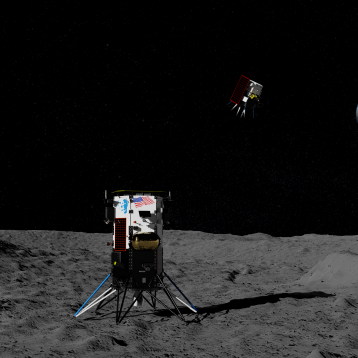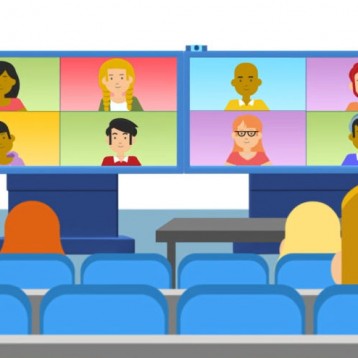Us folks from the video conferencing industry love to talk about what percentage of face-to-face communication is connected with gestures and expression. We also then recycle old statistics about how tone of voice is critical for putting the right message across. If you spend time reading into these studies, you will find that they are flawed. Therefore, little is known for certain about the benefits of face-to-face communications compared with emails and phone calls. John Vickerage looks at options for video communication.
Having said that, there is little doubt in my experience that a video call is more effective than a phone call, in effective meetings. I once spoke with one recently-converted-to-video end-user, whom had found that they could achieve the same amount in a 20-minute video call as they could in an hour-long audio conference. Most of us choose to watch TV instead of listening to the radio when we’re at home, right?
Even if your business has not adopted video conferencing in a formal way yet, the likelihood is that you and your team have used it in a meeting, or for a personal call (using Skype or FaceTime). You may have seen news programs featuring video conferencing, as the newsreader talks to a correspondent in a far-flung location. You have probably also seen films that have been created using video conferencing to preserve a directorial vision in multiple locations.
It feels as though it’s taken a long time for video communications to become commonplace, but the promise of video conferencing has existed in science fiction stretching back as far as the first episodes of Star Trek. This is partly due to the complexity of the technology involved, and the lack of the network required to stitch it all together. The propensity to complicate the sales process by getting heavily involved in specifications and standards (such as H.264, G.711 etc.), whilst arguably necessary, was too visible to end-users. This all added up to making the technology less accessible.
The cloud
A few years ago, BlueJeans launched a cloud video platform that allowed users to connect using Skype. This was the beginning ‘free’ clients accessing video meeting rooms. Now, these can be found from a growing number of vendors (such as Videxio and Zoom), where business-quality video conferencing can be achieved through an application or internet browser.
Prior to this, a decent quality video call was only achievable using an appliance. Encoders and decoders were complicated and contributed a significant amount of the cost of these hardware solutions.
Software video clients mean users can deploy a USB camera with a PC for video conferencing. Companies such as Logitech were quick to spot this opportunity, releasing pan-tilt-zoom cameras with built-in audio for use in a video conferencing room. This practice has become more popular and it is not unusual to see video conferencing room solutions made up of a variety of products connected together.
Pan-tilt-zoom
Up until now, pan-tilt-zoom cameras have been the standard solution for meeting rooms. On the face of it, this makes a lot of sense; it has always been hard to make a camera appropriate for all meeting room sizes and shape. One that allows you to capture a significant portion of the room, whilst giving you the ability to move the camera to better positions during the meeting, seems logical.
However, what users have found is that they prefer not to move cameras around during a discussion. Preset camera positions and far-end camera control have been designed to smooth out this process. But, moving the camera is not made easier, or better, using presets (mostly because nobody knows how to set them up or invoke them). Far-end camera control is good for one-to-one meetings but multi-point meetings don’t really support it.
Some manufacturers have produced great-quality voice-tracking solutions that will attempt to zoom in on people, when they start to speak, in video meetings. Modern ones work well and are ideal for large meeting rooms and small lecture theatres. However, they are expensive.
Wide angle
The alternative is to use an ultra-wide-angle camera such as those available from Panacast, Huddly or Logitech. The advantage here is that you can get up-to 180° viewing angle. Even in smaller rooms, with a table close to the video solution, you should be able to capture the meeting participants in the frame of the camera.
The other major benefit with these solutions is that the lack of motorized pan-tilt-zoom capability generally means the cost of the camera is less expensive. “So, why not just use these?” You might ask. The choice is down to the size of the room and what other technology is deployed there.
There are a lot of considerations besides the camera. Audio quality, especially the ability to pick-up voices clearly, is critical. Given the variation in room size, table shape, ceiling height and room composition, this can be very tricky. Wide angle USB cameras such as those described earlier sometimes have microphones built in, but these will not cope well with rooms with challenging acoustics.
A large room may also have a lot of white noise from IT equipment or air conditioning. This can interfere with microphones that are not high-specification enough to identify and reduce this noise and severely affect audio performance. Appliance-based codecs typically have features to cope well with these environments. It is also relatively easy to deploy them with audio DSPs that allow further audio enhancement, and other clever audio-related jiggery-pokery.
If you are deploying room control, to give a unified experience for all of the equipment in your board-room, this is generally easier and more effective using an appliance as opposed to a PC.
“One butt to kick”
Finally, because you are using one device to deliver your audio and video processing and delivery, they are generally easier to support. If you have problems with the device, you should only have one vendor to call rather than three or four*
How does any of this help? I think what we have determined here is that through years of development, appliance codec manufacturers have created solutions that are excellent for large meeting rooms and boardrooms (especially if you use voice-tracking or multi-camera solutions used in Telepresence).
However, they have been too expensive to justify deploying them in small meeting rooms. Now the technology is available for businesses to populate their small meeting rooms using cameras designed for the job. Deploying these with small PCs, a decent audio solution, by somebody such as Yamaha, Dolby or Phoenix, and a decent cloud video solution should deliver easy-to-use, low-cost video conferencing to the masses.
*Some video conferencing dealers would dispute this (rightly), saying that they will provide support to identify where the faults were before escalating to vendors.